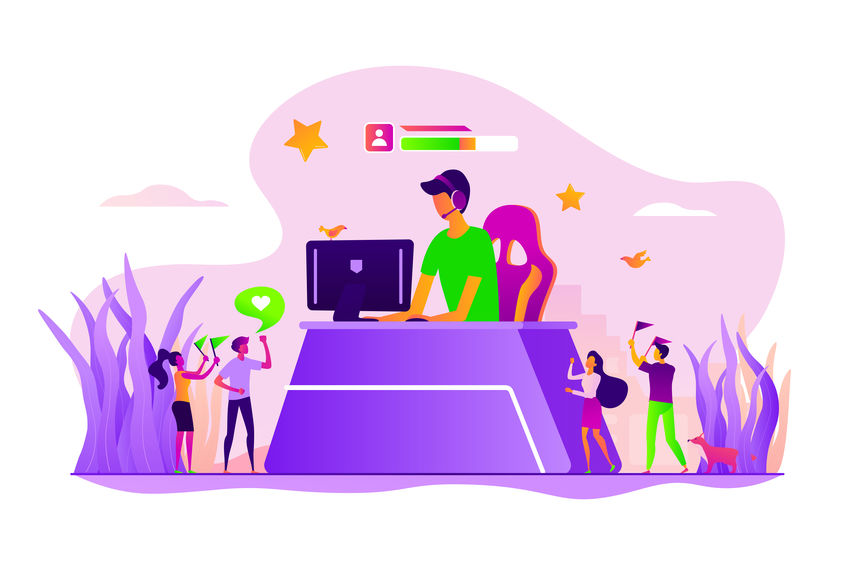People already liked watching you drawing and guessing - but with our new Twitch chat integration, viewers now can play with you! And, it is really easy to start both for you and your audience - just connect your Twitch account, and viewers will be able to participate in the game through the chat!
What is Drawize Stream?
Drawize is a drawing and guessing game similar to Pictionary - one player is drawing a word, while all other players are trying to guess the drawing as fast as possible. In the next round, another player is an artist; he is drawing the word while the rest are guessing. Drawize Stream is our new integration, where your viewers are choosing what you will draw when it is your turn, and while you are guessing, your audience can also guess through the Twitch chat and see their rankings directly on your stream.
How it works?
It is easy, both for you and your audience. Before you start, go to the Drawize settings (click the gear icon in the top right corner on the Drawize main screen) and click Connect button under the Twitch section.
You will be asked to grant the permissions to our Twitch app to read and post to your stream chat, as well as to manage stream and change moderators for your channel - we need that to add Drawize bot user to your chat - it will ask players what they want you to draw in the next round.
Once you grant the rights to our app - that is all, you are all set up, and your viewers use the Twitch chat to participate in the game.
What do you get by using the integration?
There are few benefits:
- Viewers can vote for your next drawing - they directly affect your gameplay
- Viewers can guess what other players are drawing and see their rankings - they can compete with each other
- While you are live streaming Drawize, all ads will be removed - you have clean and uninterrupted gameplay
Viewers ranking will be visible on the right-hand side of your Drawize screen - you can toggle it off or on. Viewers rankings and your in-game raking with other players use a different point system, so they are not comparable (since stream always have some lag, it would not be fair to rank everyone together. Instead, Viewers have their leaderboard just for themselves)
Drawize Stream FAQ
-
Should I stream public or private rooms?
It works both in public and private rooms. So, you can use it when playing with your friends or when just playing in public rooms - the fact that you are streaming the game does not change the gameplay for other players.
However, when playing in private rooms, you have more control over the gameplay (you can change the number of rounds, round duration, use custom words, play in teams...)
-
I connected my Twitch account successfully, but the status says my stream is not online?
When you want to stream Drawize, please choose Drawize as a category for your stream - that way, our app can detect you are streaming Drawize. Please allow up to 30 seconds after you started the streaming for us to be able to detect it is online (Click the 'Check again' button on the right-hand side panel to check live stream status)
Once we detect your stream is online, the warning message will disappear, you will see a green dot signaling online status, and ads will be removed
-
Why I see '*****' instead of my Private room code
In the Streaming mode, we hide your room code so you are not bombed with uninvited players in your room (if displayed, anyone who sees it in your stream would be able to join). However, if you would like to invite viewers into your private room just click the '*****' to reveal hidden text.
The idea is that you play the game as usual - being it with your friends in a private room, or in public rooms), and your audience is watching the Stream as they would normally do, but, if they want, they can also participate in the game through the chat. That way any number of viewers can participate, and do it naturally just through the stream chat - no need for leaving Twitch and opening the game in another tab/browser.
-
Guessing is not working for my viewers while I'm the artist
That is correct and expected behavior. Since viewers are voting for your word and can see what word is chosen, there is no point in guessing it.
-
My audience will see when I guess correctly, so what's the point for them to guess?
If you are the best guesser ever, you will always be faster than anyone from your audience :), but probably, sometimes you will be faster, sometimes someone from the audience.
That being said, you also can see what your audience is answering - it actually means you and your audience play together and compete with other players.
-
Will Drawize bot SPAM the chat?
No, Drawize bot will send a message only when it is your turn to be the artist: then it will ask your audience to vote for the word you will be drawing next.
The audience will be offered three choices, and they should vote for their favorite by entering either letter in front of the word (a,b, or c) or by entering the chosen term itself.
If you think the Drawize bot should be more chatty (for example, tell the user which word was selected, or announce you have guessed, or say to the user he guessed), please send us your feedback and ideas, and we will consider it for future releases.
Have any comments or suggestions for us?
We would love to hear any feedback from you, so please contact us with any feedback, comments, or ideas on making the game even better to stream and play with the audience. We will try to respond as soon as possible, waiting for your feedback at: support@drawize.com